I've been reading the MUI documentation, blogs, and other posts on Stackoverflow, yet despite all of that, I can't get my vscode intellisense/typescript to detect my changes.
They're very simple changes, quite similar to what many other examples show, yet nothing.
Could use some help.
// theme.ts
export const getDesignTokens = (mode: PaletteMode) => ({
palette: {
mode,
...(mode === "light"
? {
// palette values for light mode
primary: {
light: "#FF7988",
main: "#FE5366",
dark: "#E04052",
},
text: {
primary: "#212121",
secondary: "#616161",
},
background: {
default: "#ffffff",
},
border: {
light: "#EFEFEF",
main: "#D9D9D9",
dark: "#979797",
},
}
: {
// future dark values
}),
...
// theme.d.ts
declare module "@mui/material/styles" {
// allow configuration using `createTheme`
interface PaletteOptions {
border?: {
light: string;
main: string;
dark: string;
};
}
interface Palette {
border: {
light: string;
main: string;
dark: string;
};
}
}
doesn't show the new border property