Recently my company just performed a server migration and now one of my Excel VBA is not working,
Here's my code snippet:
Dim strSQL As String, conStr As String
Dim cnn As New ADODB.Connection
Dim rs As New ADODB.Recordset
'On Error GoTo exitsub
Path = ActiveWorkbook.Sheets("Options").Cells(1, 6)
conStr = "Provider=Microsoft.ace.OLEDB.12.0;Data Source='" & Path & "';Extended Properties='Excel 12.0;HDR=Yes;IMEX=1';"
strSQL = "SELECT * From [MASTER]"
cnn.Open ConnectionString:=conStr 'stuck at this line
rs.Open strSQL, cnn, adOpenDynamic, adLockReadOnly
The place where I'm stuck at is when its trying to perform the SELECT query. The macro triggers when I save the file but doing so only give me this error:
I've checked my reference for Microsoft ActiveX Data Object, and confirmed that the latest one I have (16.0) is selected.
How do I fix this?