I saw many question addressing this issue but still i have some doubts...
I followed the steps given by Chris Smith in this question
- Increase the value of the
android:versionCodeattribute of the<manifest>element in your AndroidManifest.xml - Build, sign, zipalign the apk as you did originally
- Go to http://market.android.com/publish/Home
- Click on the app name
- Click on
[Upload Upgrade]
But no where i could found [Upload Upgrade] option in developer console as he told.
Please see the image below 
Anyone knows what was the problem?