I am using Bochs and trying to develop a simple operating system, using Assembly and C.
I have chosen to use 1024x768 at 24bpp, but I cannot write to the majority of the screen as 0xa0000 to 0xaffff does not have enough space (only 64 KB).
I am trying to write pixels to the screen, but as I have said hardly anything gets written. I have simply done a test to see if I could write to the screen, which has failed:
How do I use/enable a framebuffer so that I can write to all of the screen?
Edit: sorry for being unclear, I am making a 64-bit operating system, but I want to be able to write to the entire screen. Video mode:
mov ax,4f02h
mov bx,118h
int 10h