I'm just getting into using Rubberduck for my VBA applications. I came across a great post on adding attributes here: How to set the Attribute VB_PredeclaredId using RubberDuck '@PredeclaredID
However, what if I want to remove the attribute? It seems like the only way to do it is via code inspections. However, after you initially set the '@PredeclaredId, there's no longer any error that shows up. So the option to remove the attribute is no longer available.
I tried deleting the attribute, but the "Predeclared" annotation is still in my explorer:
I'm sure I can export, edit in the text editor, and then re-import again, but one purpose of rubberduck is to avoid doing that.
Thanks.