Clarification:
This solution is using svg and I wanted to use plain css for my problem. Also, my output 2 is no where near the solution given found in the link.
I am practicing css by following a background design in html. These are the outputs that I want to follow.
output 1
output 2
My problem is that I do not know how to use before and after pseudo elements in css so I do not know how to create these two wave thingy. Can someone with beast css knowledge help me get through this?
Currently, I have this setup:
*,
*::before,
*::after {
box-sizing: border-box;
}
@media (prefers-reduced-motion: no-preference) {
:root {
scroll-behavior: smooth;
}
}
body {
margin: 0;
overflow-x: hidden;
}
.wrapper {
position: relative;
height: 100vh;
overflow-x: hidden;
background-image: linear-gradient(180deg, #A895E0 0%, #6D4CD8 35.86%, #6D4CD8 100%);
}
.pinkish {
height: 768px;
width: 100%;
background: linear-gradient(104.42deg, #F7F6FD 0.08%, #FA7086 89.17%);
background-blend-mode: overlay;
filter: blur(75px);
}<body>
<section class="wrapper">
<div class="pinkish">
<div></div>
</div>
<div class="curve"></div>
</section>
</body>