I have this worksheet where I need to create a checker to determine whether a number (result of dividing the sum of two numbers by another value --DIVISOR) is an integer/does not have decimals. Upon running the said checker, it mostly worked just fine but appeared to detect that a few items are not integers despite being exact multiples of the DIVISOR.
https://docs.google.com/spreadsheets/d/17-idS5G0kUI7JoHAx3qcJOiJ-zofmMrg93hUvZuxPiA/edit#gid=0

I have two values (V1 and V2) whose sum I need to divide by a certain number (Divisor).
I need the OUTPUT to be an integer/whole number. Since the DIVISOR is a multiple of SUM (V1,V2), the OUTPUT is supposed to be a whole number. I also expanded the number of decimal places to make sure that there are no trailing numbers after the decimal point.
However, upon running the MOD function over the OUTPUT, it generated some infinitesimal value.
I also tried TRUNCATING the OUTPUT and getting the DIFFERENCE between the TRUNC and OUTPUT. It yielded the same remainder value as the MOD result.
I downloaded the GSheet and opened it in MS Excel. There seems to be no problem with the DIFFERENCE result, but the MOD function yielded yet another value.