I think and suggest in this day and age, if you looking to setup some kind of file-uploading page and system?
Use a ajax enabled file up-loader.
They are great, since they up-load in "small chunks". This not only allows one to up-load files of really any size, but also means that the user gets a nice progress bar during up-load (so for a larger file it don't look like the browser has frozen). Even better, is they also allow a graceful cancel of such up-loads and respond "instant" to a user deciding to cancel.
There are a good number of file up-loaders free for the taking.
For example, I use the ajaxtoolkit up-loader, and it looks like this:
So, it allows multiple files, has a progress bar. And even has a "hot spot" in which you can just drag + drop files onto the web page.
So, during a up-load you have a progress bar (and cancel upload).
Looks like this:
It also has a rather "nice" server-side event model.
(on startup-load, on-upload one file done, on all done).
So, after up-loading, then I can display the files like this:
So, I don't think it worth to "roll" your own file up-loader, and as noted, there are many sample up-loaders you can adopt - many are free like the above one (ajaxfileUpload control) from the ajaxtoolkit for webforms).
As noted, since this up-loader uses "small" chunks for the file, then up-load size is quite much un-limited in size, and you don't overload the browser and server attempting to push up some huge "one big file" in a single post-back. In fact, the above up-loader runs and does not DO ANY post-backs.