I have attempted to use ggplot2 and the normal hist() function to display the data required. I messed around with bin widths and number of bins, but I've been getting very similar results to this.
This is my code:
geneCount = read.delim("smc_gene_expression_counts.txt")
geneCount$I98_FBS
geneCount %>% ggplot() + geom_histogram(aes(I98_FBS), binwidth = 500)
Histogram Output:
Examples of Values in Column Used (I98_FBS)