I don't find the solution to create the Output table from the Input one.
Could you please help me to find a solution to create this output table with pivot table or with a special formula which are not in my competence?
Here the link to the file where you will find the result that I would like (output table) https://docs.google.com/spreadsheets/d/1tEFlJisRlCy6RoJuGREuZV4hH_eUcIq6tZETy7RT_IM/edit?usp=sharing
Thanks a lot
Input
Output