You have to specify the source_dir. Within your script then you can import the modules as you normally do.
source_dir (str or PipelineVariable) – Path (absolute, relative or an
S3 URI) to a directory with any other training source code
dependencies aside from the entry point file (default: None). If
source_dir is an S3 URI, it must point to a tar.gz file. Structure
within this directory are preserved when training on Amazon SageMaker.
Look at the documentation in general for Processing (you have to use FrameworkProcessor and not the specific ones like SKLearnProcessor).
P.S.: The answer is similar to that of the question "How to install additional packages in sagemaker pipeline".
Within the specified folder, there must be the script (in your case preprocess.py), any other files/modules that may be needed, and also eventually the requirements.txt file.
The structure of the folder then will be:
BASE_DIR/
|─ helper_functions/
| |─ your_utils.py
|─ requirements.txt
|─ preprocess.py
Within your preprocess.py, you will call the scripts in a simple way with:
from helper_functions.your_utils import your_class, your_func
So, your code becomes:
from sagemaker.processing import FrameworkProcessor
from sagemaker.sklearn import SKLearn
from sagemaker.workflow.steps import ProcessingStep
from sagemaker.processing import ProcessingInput, ProcessingOutput
BASE_DIR = your_script_dir_path
sklearn_processor = FrameworkProcessor(
estimator_cls=SKLearn,
framework_version=framework_version,
instance_type=processing_instance_type,
instance_count=processing_instance_count,
base_job_name=base_job_name,
sagemaker_session=pipeline_session,
role=role
)
step_args = sklearn_processor.run(
inputs=[your_inputs],
outputs=[your_outputs],
code="preprocess.py",
source_dir=BASE_DIR,
arguments=[your_arguments],
)
step_process = ProcessingStep(
name="ProcessingName",
step_args=step_args
)
It's a good practice to keep the folders for the various steps separate for each and don't create overlaps.