As you can see from the MDN Notifications API - Browser Compatibility table, iOS and Android WebView doesn't support the Web Notification JavaScript API.
However, I have created an example using the flutter_inappwebview plugin (I'm the author) that uses a UserScript to inject custom JavaScript code at web page startup to implement the Web Notification API. The full code example is available at flutter_inappwebview_examples/web_notification.
The injected JavaScript code tries to create a "polyfill" for the Notification window object and communicate with Flutter/Dart side using JavaScript Handlers to manage and implement the corresponding Notification UI, for example when you are requesting permission with Notification.requestPermission() or when you want to show a notification, for example:
Notification.requestPermission().then(result => {
if (result === 'granted') {
const notification = new Notification('Notification Title', {
body: 'Notification Body!',
icon: 'https://picsum.photos/250?image=9',
vibrate: [200, 100, 200]}
);
console.log(notification);
}
});
You can use the flutter_inappwebview_examples/web_notification project example as a starting point for your mobile app!