Let's consider the example below.
m1 <- glm(response ~ age + stage, trial, family = binomial)
tbl_regression(m1, exponentiate = TRUE)
As shown in the image (excuse me for sloppy handwriting), I'd like to add footnote specifically for certain variables. My intinct is to
m1 <- glm(response ~ age + stage, trial, family = binomial)
tbl_regression(m1, exponentiate = TRUE) %>%
modify_footnote(T1 = "ABCDE")
But this doesn't work, and looking at available variables to modify:
tbl_regression(m1, exponentiate = TRUE) %>%
show_header_names()
shows only
As a usage guide, the code below re-creates the current column headers.
modify_header(
label = "**Characteristic**",
estimate = "**OR**",
ci = "**95% CI**",
p.value = "**p-value**"
)
Column Name Column Header
------------ -------------------
label **Characteristic**
estimate **OR**
ci **95% CI**
p.value **p-value**
which means there's no variable to modify, not headers. Is there any way to achieve this?
Edit: I'd like to specifically "link" the foornote to "T1" in the figure by showing superscript, as shown in the expected figure (i.e. T1 a in the figure, a T1 = ABCDE, in the footnote)