I am using knitR to import my image into my rmarkdown and I wrote captions using fig.cap. My image is already centered but my caption is always left-aligned. Is there anyway to also align my caption under my image?
```{r, echo=FALSE, fig.align='center', fig.cap="tmap with multiple data classification methods and classes"}
knitr::include_graphics("tmap01.png")