 I am trying to make an app like an online shop for my project. The code is fine at first(at least for me since there's no errors indications)
But when I run it and press the "Add to Cart" button, it says InvalidCastException and says that I'm trying to convert a string to double even though I am not converting anything
I am trying to make an app like an online shop for my project. The code is fine at first(at least for me since there's no errors indications)
But when I run it and press the "Add to Cart" button, it says InvalidCastException and says that I'm trying to convert a string to double even though I am not converting anything
This is what I have so far
Public Class Form1
Private Sub btnAdd_Click(sender As Object, e As EventArgs) Handles btnAdd.Click
Dim prditem As ListViewItem
Dim price, cartprice As Integer
Dim product As String
If clbParts.SelectedItem = 0 Then
product = "Power Supply"
price = 1
End If
If clbParts.SelectedItem = 1 Then
product = "CPU"
price = 2
End If
....
If rdo512gb.Checked = True Then
product = "Hard Drive (512GB)"
price = 11
End If
If rdo1tb.Checked = True Then
product = "Hard Drice (1TB)"
price = 12
End If
cartprice = Price * numQuantity.Text
prditem = lvCart.Items.Add(product)
With prditem
.SubItems.Add(numQuantity.Text)
.SubItems.Add(cartprice)
End With
If numQuantity.Text = "0" Then
MessageBox.Show("Please put the number of items you want to add", "Cart Error")
End If
MessageBox.Show("Item/s is/are added to your cart", "Cart")
numQuantity.Text = "0"
End Sub
Private Sub btnTotal_Click(sender As Object, e As EventArgs) Handles btnTotal.Click
Dim total As Integer = 0
For i As Integer = 0 To lvCart.Items.Count - 1
Dim quantity = CInt(lvCart.Items(i).SubItems(1).Text)
Dim price = CInt(lvCart.Items(i).SubItems(2).Text)
total += quantity + price
Next
txtTotal.Text = total.ToString("N2")
End Sub
Private Sub cboPayment_SelectedIndexChanged(sender As Object, e As EventArgs) Handles cboPayment.SelectedIndexChanged
If cboPayment.SelectedItem = 0 Then
Label10.Enabled = True
cboOnline.Enabled = True
Else
Label10.Enabled = False
cboOnline.Enabled = False
End If
End Sub
Private Sub Button1_Click(sender As Object, e As EventArgs) Handles Button1.Click
MessageBox.Show("Your items are being delivered in " + txtHomeAddress.Text + ", " + txtAddress.Text + "\n Please wait for the text confirmation", "Cart Error")
End Sub
End Class