This is the alert I am getting and I don't know how to fix it...
I created new bug for it on their github (providing a bit more details in there), but I am not sure if it is bug, or I am doing sth wrong.
This is the alert I am getting and I don't know how to fix it...
I created new bug for it on their github (providing a bit more details in there), but I am not sure if it is bug, or I am doing sth wrong.
As nobody posted the answer from that Github issue yet, here it is (when using asdf):
Setting the environment variable KERL_BUILD_DOCS=yes when installing the Erlang should fix it.
Example: KERL_BUILD_DOCS=yes asdf install erlang 25.1.2
I have an Erlang 25.3 / Elixir 1.14.4-otp-25 global installation on Ubuntu 22, which I installed with asdf. Here's a list of all asdf commands.
This is what I did:
In VSCode, uninstall ElixirLS extension
Close VSCode
In terminal, you can check erlang versions installed with: asdf list erlang
In terminal, remove erlang with: asdf uninstall erlang 25.3
In terminal, check erlang is removed with: asdf list erlang
In terminal, reinstall erlang with: KERL_BUILD_DOCS=yes asdf install erlang 25.3
In terminal, set erlang as global with: asdf global erlang 25.3
In terminal, you can check erlang versions installed with: asdf list erlang
Open VSCode in an elixir project.
In VSCode, install the ElixirLS extension.
Hope it helps!