I´m doing a column graph using Highcharts and I´m trying to change the order of group appearance.
This is my data.table:
and this is my code and graph:
hchart(data,type = "column", hcaes(x = DATA , y = VALUE, group = TIPO )) %>%
hc_xAxis(title = NULL) %>%
hc_yAxis(title = "undefined") %>%
hc_exporting(enabled = TRUE) %>%
hc_colors(c("#336600","#990000","#006666"))
I want to present for each year, first IN, then OUT and finally NET. (basically need to change Net with Out)
