I work inside a research environment and I can't copy paste the code I used there, but I have previously generated this plot, and have been helped by various people in labelling it with the count number. The problem arises when I screenshot the plot from inside the research environment, and the legends are illegible. I am hoping I can address this by making the labels (including the X-axis label) all bold.
I used some mock-data outside the environment and this is what I have so far.
library(ggplot2)
library(reshape2)
md.df = melt(df, id.vars = c('Group.1'))
tmp = c("virginica","setosa","versicolor")
md.df2 = md.df[order(match(md.df$Group.1, tmp)),]
md.df2$Group.1 = factor(as.character(md.df2$Group.1), levels = unique(md.df2$Group.1))
ggplot(md.df2, aes(x = Group.1, y = value, group = variable, fill = variable)) +
geom_bar(stat="identity",color='black', position = "dodge") +
xlab('Species') + ylab('Values') + theme_bw()+
ylim(0,8)+
theme(text = element_text(size=16),
axis.text.x = element_text(angle=0, hjust=.5),
plot.title = element_text(hjust = 0.5),
plot.subtitle = element_text(hjust = 0.5))+
ggtitle("Order variables in barplot")+
geom_text(aes(label=value), vjust=-0.3, size=4, # adding values
position = position_dodge(0.9))+ element_text(face="bold")
I need to make the labels onto bold, and the element_text isn't working mainly because I am probably using it in the wrong way. I'd appreciate any help with this.
An example of this plot which I haven't been able to find mock data to re-create outside the environment, have asked a question about in the past, is the one where the axis ticks also need to be made bold. This is because the plot is illegible from the outside.
I've tried addressing the illegibility by saving all my plots using ggsave in 300 resolution but it is very illegible.
I'd appreciate any help with this, and thank you for taking the time to help with this.