So I have the following code:
private var googleButton: some View {
Button {
// Empty
} label: {
HStack(alignment: .firstTextBaseline) {
Image(systemName: "globe")
Text("Continue with Google")
.font(.headline)
.frame(height: 35)
}
.foregroundColor(.black)
.frame(maxWidth: .infinity)
}
.tint(.white)
.buttonStyle(.borderedProminent)
.controlSize(.regular)
}
Which produces this look:
How do I properly apply a border with the proper corner radius?
I have tried applying .border, etc.. to the button but it's all causing errors.