i am trying to create a react native project i have 2 android devices 1 is running android 9 and 1 is running android 12 my app is getting is installing and running on device that has android 9 but my app is not running on android 12
i get the following error
> Task :app:installDebug
Installing APK 'app-debug.apk' on '2201117PI - 12' for :app:debug
> Task :app:installDebug FAILED
Deprecated Gradle features were used in this build, making it incompatible with Gradle 8.0.
You can use '--warning-mode all' to show the individual deprecation warnings and determine if they come from your own scripts or plugins.