According to the React documentation, 'React Portals' allow us to render children into a DOM node that exists outside of the parent component’s DOM hierarchy. Basically, portals let us render children wherever we want to.
So the large explanation would be create a portal:
ReactDOM.createPortal(child, container)
In this case, the child is a React element, fragment, or string, and the container is the DOM location or node to which the portal should be rendered.
With a React portal, we can choose where to place a DOM node in the DOM hierarchy, the portal’s contents are also considered children of the parent’s virtual DOM.
MyComponent.js
import React from 'react'
function MyComponent() {
return (
<div>
<p style={{color: 'red'}}>Testing to see if my component renders!</p>
</div>
)
}
export default MyComponent;
Now, let’s create a file called CustomIframe.js and write the following code:
import React, { useState } from 'react'
import { createPortal } from 'react-dom'
const CustomIframe = ({
children,
...props
}) => {
const [contentRef, setContentRef] = useState(null)
const mountNode =
contentRef?.contentWindow?.document?.body
return (
<iframe {...props} ref={setContentRef}>
{mountNode && createPortal(children, mountNode)}
</iframe>
)
}
export default CustomIframe;
We created a ref with the useState() Hook, therefore, once the state is updated, the component will re-render.
We also got access to the iframe document body, then created a portal to render the children passed to iframe in this body instead:
import './App.css';
import CustomIframe from './CustomIframe';
import MyComponent from './MyComponent';
function App() {
return (
<CustomIframe title='A custom made iframe'>
<MyComponent />
</CustomIframe>
);
}
export default App;
You can pass any React app or component as a child of CustomIframe, and it should work fine.
The React app or component will become encapsulated, meaning you can develop and maintain it independently.
You can also achieve the same encapsulation as above using a library called react frame component. To install it, run the following command:
npm install --save react-frame-component
Encapsulate your component as follows:
import Frame from 'react-frame-component';
function App() {
return (
<div className='App'>
<p>Iframes in React</p>
<Frame >
<MyComponent />
</Frame>
</div>
);
}
export default App;