I have an SVG image that uses masking to cut out a hole in another shape. I've simplified the complex shapes involved down to this representative example:
<?xml version="1.0" encoding="UTF-8" standalone="no" ?>
<svg xmlns="http://www.w3.org/2000/svg" xmlns:xlink="http://www.w3.org/1999/xlink" version="1.1" width="256" height="256" viewBox="0 0 256 256" xml:space="preserve">
<defs>
<mask id="mask">
<rect x="0" y="0" width="256" height="256" fill="#ffffff" />
<circle cx="128" cy="128" r="32" fill="#000000" />
</mask>
</defs>
<circle mask="url(#mask)" cx="128" cy="128" r="64" fill="#ff0000" />
</svg>
This works as expected, i.e., draws the following donut shape, in pretty much every context:
However, if I inline the SVG in an email and view it in macOS Mail (16.0, comes with Monterey 12.3.1) or iOS Mail while dark mode is enabled, I get this peculiar version:
What appears to be happening is that these two apps are trying to guess at a dark-mode interpretation of the SVG, and have erroneously changed the mask's #ffffff to a very dark grey (#232323, if I had to guess, which is the background color of the application itself in dark mode) and #000000 to #ffffff, thereby mostly but not entirely inverting the masking behavior.
This seems like a bug in Mail. Is there a way to tell Mail to not mess with the colors defined in the mask? I tried a couple workarounds, but they were insufficient:
- using
prefers-color-schemeto define the mask's colors so I can "pre-invert" it for dark mode, which works here but breaks the image in every other context - obscuring the mask coloration enough that it won't try to invert it (e.g. by using
linear-gradient(#ffffff,#ffffff)instead of just#ffffff), which just breaks the images everywhere