Why are the resolution of devices, like the iPhone SE, or the iPad, only half of what the vendor says?
 Chrome DevTools says the resolution of iPhone SE is 375x667. Apple says the resolution is 750x1334. The same for ipad, and any other device listed in the Chrome DevTools device toolbar, only half (or one fourth if you will, since it is half width and height) of the native resolution.
Chrome DevTools says the resolution of iPhone SE is 375x667. Apple says the resolution is 750x1334. The same for ipad, and any other device listed in the Chrome DevTools device toolbar, only half (or one fourth if you will, since it is half width and height) of the native resolution.
I tried to watch websites on the iPhone SE and iPad itself, besides from Google DevTools device Toolbar, and the pages looks extacly the same, only half resolution of native resolution.