Problem
I use Nuxt3 + UnoCSS + DaisyUI community preset. When running npx nuxi dev, everything works well. However, when running npx nuxi generate && npx serve dist, UnoCSS works well but some of the DaisyUI preset styles are incorrect:
Reproduce
I create a small online demo to illustrate this problem:
https://stackblitz.com/edit/nuxt-starter-5h7iuh
This is in dev:
while this is in deployment:
My try
I spent almost the whole day debugging but still did not find the reason... The only thing I found is that some styles in the daisyUI preset are not correct. Here's an example:
This is the styles of btn-sm class defined in @kidonng/daisyui/utilities/styled/button.css:
.btn-sm {
@apply h-8 px-3 min-h-8;
font-size: 0.875rem;
}
and this is what I see in chrome dev tool when running dev server (h-8 means height: 2rem):
But this is what I see in chrome dev tool in deployment preview:
And this is the corresponding CSS file generated by Nuxt (entry.7b197c61.css):
.btn-md,
.btn-sm {
height: 3rem;
min-height: 3rem;
padding-left: 1rem;
padding-right: 1rem;
font-size: 0.875rem;
}
The correct style should be height: 2rem, but the generated CSS is height: 3rem. This is really weird... I don't know what causes this and how to fix it. Hope someone may help me. Thanks in advance!
