When trying to use the Synchronize Change button at the bottom left corner of Visual
Studio Code I get a
git: 'remote-https' is not a git command
The logs show that this:
> git pull --tags origin master
git: 'remote-https' is not a git command. See 'git --help'.
However, I can still Git pull/push from the Terminal in VS Code. The only thing that causes this error is the Synchronize Change button. I've reinstalled Git for Windows but it didn't fix the issue. I can see that git-remote-https.exe is located in
"C:\Program Files\Git\mingw64\libexec\git-core"
but I'm not sure how VS Code Synchronize Change should reference that.