In my shinydashboard below Im tryin to change the color of my sidebar and my controlbar to grey but it seems not to work when I combine bs4Dash package. Also my controlBar does not open,
## app.R ##
library(shiny)
library(shinydashboard)
library(bs4Dash)
ui <- dashboardPage(
dashboardHeader(
titleWidth = 0,
controlbarIcon = shiny::icon("filter")
),
dashboardSidebar(
collapsed = TRUE,
),
dashboardBody(
tags$head(tags$style(HTML('
/* logo */
.skin-blue .main-header .logo {
background-color: white;
}
/* logo when hovered */
.skin-blue .main-header .logo:hover {
background-color: white;
}
/* navbar (rest of the header) */
.skin-blue .main-header .navbar {
background-color: white;
}
/* body */
.content-wrapper, .right-side {
background-color: white;
}
/* main sidebar */
.skin-blue .main-sidebar {
background-color: grey;
}
/* toggle button when hovered */
.skin-blue .main-header .navbar .sidebar-toggle{
background-color: black;
}
/* toggle button when hovered */
.skin-blue .main-header .navbar .sidebar-toggle:hover{
background-color: black;
}
')))
),
controlbar = dashboardControlbar(id = "dashboardControlbarID", collapsed = TRUE,skin = "grey",icon = icon("filter"))
)
server <- function(input, output) {
}
shinyApp(ui, server)