I am trying to generate a horizontal chart for the dataset I have. I am trying a get a chart that looks like this using Python.
This is how my dataset looks like:
How do I get this dataset to look like a straight horizontal line with a dot representing the average?
When I use plt.plot, I get something like this: