I am downloading shared from Finance Yahoo. There is this error prompts:
JSONDecodeError: Expecting value: line 1 column 1 (char 0)
I have checked all the similar questions and applied but all in vain, that's why asking this question again specifying my problem.
I am downloading shares details of the top 100 current stocks of Nasdaq using this repo, that is basically for the prediction of stock shares based on financial analysis. there is this stage of downloading shares and saving them as Pandas DataFrame. The code is:
shares = []
tickers_done = []
for ticker in tqdm(tickers):
if ticker in tickers_done:
continue
d = requests.get(f"https://query1.finance.yahoo.com/ws/fundamentals-timeseries/v1/finance/timeseries/{ticker}?symbol={ticker}&padTimeSeries=true&type=annualPreferredSharesNumber,annualOrdinarySharesNumber&merge=false&period1=0&period2=2013490868")
if not d.ok:
time.sleep(300)
d = requests.get(f"https://query1.finance.yahoo.com/ws/fundamentals-timeseries/v1/finance/timeseries/{ticker}?symbol={ticker}&padTimeSeries=true&type=annualPreferredSharesNumber,annualOrdinarySharesNumber&merge=false&period1=0&period2=2013490868")
ctn = d.json()['timeseries']['result']
dct = dict()
for n in ctn:
type = n['meta']['type'][0]
dct[type] = dict()
if type in n:
for o in n[type]:
if o is not None:
dct[type][o['asOfDate']] = o['reportedValue']['raw']
df = pd.DataFrame.from_dict(dct)
df['symbol'] = ticker
shares.append(df)
tickers_done.append(ticker)
time.sleep(1)
# save dataframe
df = pd.concat(shares)
df['date'] = df.index
df.to_csv(f"data/{project}/shares.csv", index=False)
And I have checked each ticker requests status_code as:
for x in tickers:
d = requests.get(f"https://query1.finance.yahoo.com/ws/fundamentals-timeseries/v1/finance/timeseries/{x}?symbol={x}&padTimeSeries=true&type=annualPreferredSharesNumber,annualOrdinarySharesNumber&merge=false&period1=0&period2=2013490868")
print(d.status_code)
The results are all 403. Your kind help will be highly appreciable. Thanks!
But searching the link https://query1.finance.yahoo.com/ws/fundamentals-timeseries/v1/finance/timeseries/AAPL?symbol=AAPL&padTimeSeries=true&type=annualPreferredSharesNumber,annualOrdinarySharesNumber&merge=false&period1=0&period2=2013490868in chrome by putting one of the tickers, like, AAPL, it gives some data, like,