I'm dipping my toe into SwiftUI and WatchOS for the first time. I'm making good progress, but I can't figure out how to get rid of the black "gutters" on either side of my Image controls. I've tried setting all the backgrounds to white, but the gutter persists.
What property on which view do I need to set to change the color of the gutters to match the background?
SwiftUI
struct ContentView: View {
var body: some View {
List {
Image("cat-1").resizable().scaledToFill().background(Color.white)
Image("cat-2").resizable().scaledToFit().padding(5).background(Color.white)
Image("cat-3").resizable().scaledToFit().padding(.top, 5).background(Color.white)
}.background(Color.white).listStyle(CarouselListStyle())
.background(Color.white)
}
}