I have a token request that works on Postman on a server.
No body, just basic authentication with username and password:
However, I have this code below that returns the error:
The request was aborted: Could not create SSL/TLS secure channel.
Here is the code below:
string responsedata = string.Empty;
String encoded = System.Convert.ToBase64String(System.Text.Encoding.GetEncoding("ISO-8859-1").GetBytes(username + ":" + password));
HttpWebRequest request = (HttpWebRequest)WebRequest.Create(urlToken);
request.Method = "POST";
request.Headers.Add("Authorization", "Basic " + encoded);
request.PreAuthenticate = true;
HttpWebResponse response = (HttpWebResponse)request.GetResponse();
using (Stream stream = response.GetResponseStream())
using (StreamReader reader = new StreamReader(stream))
{
responsedata = reader.ReadToEnd();
}
What am I doing worng?