I want to leave my first answer as I feel it will still be useful to future readers, so heres another one you might consider.
One of the Box in the tabs has a scroll modifier though, because according to the Accompanist Docs and the actual functionality.
… The content needs to be 'vertically scrollable' for SwipeRefresh()
to be able to react to swipe gestures. Layouts such as LazyColumn are
automatically vertically scrollable, but others such as Column or
LazyRow are not. In those instances, you can provide a
Modifier.verticalScroll modifier…
It's from accompanist documentation about the migration of the API but it still applies to this current one in compose framework.
The way I understand it is a scroll event should be present for the PullRefresh to get activated manually (i.e a layout/container with a vertical scroll modifier or a LazyColumn), something that will consume a drag/swipe event in the screen.
Here's the short working sample. All of these are copy-and-paste-able.
Activity:
class PullRefreshActivity: ComponentActivity() {
private val viewModel: MyViewModel by viewModels()
override fun onCreate(savedInstanceState: Bundle?) {
super.onCreate(savedInstanceState)
setContent {
MyAppTheme {
Surface(
modifier = Modifier.fillMaxSize(),
color = MaterialTheme.colors.background
) {
Scaffold(
modifier = Modifier.fillMaxSize(),
topBar = { TopAppBarSample() }
) {
MyScreen(
modifier = Modifier.padding(it),
viewModel = viewModel
)
}
}
}
}
}
}
Some data classes:
data class MessageItems(
val message: String = "",
val author: String = ""
)
data class DashboardBanner(
val bannerMessage: String = "",
val content: String = ""
)
ViewModel:
class MyViewModel: ViewModel() {
var isLoading by mutableStateOf(false)
private val _messageState = MutableStateFlow(mutableStateListOf<MessageItems>())
val messageState = _messageState.asStateFlow()
private val _dashboardState = MutableStateFlow(DashboardBanner())
val dashboardState = _dashboardState.asStateFlow()
fun fetchMessages() {
viewModelScope.launch {
isLoading = true
delay(2000L)
_messageState.update {
it.add(
MessageItems(
message = "Hello First Message",
author = "Author 1"
),
)
it.add(
MessageItems(
message = "Hello Second Message",
author = "Author 2"
)
)
it
}
isLoading = false
}
}
fun fetchDashboard() {
viewModelScope.launch {
isLoading = true
delay(2000L)
_dashboardState.update {
it.copy(
bannerMessage = "Hello World!!",
content = "Welcome to Pull Refresh Content!"
)
}
isLoading = false
}
}
}
Tab Screen Composables:
@Composable
fun MessageTab(
myViewModel : MyViewModel
) {
val messages by myViewModel.messageState.collectAsState()
LazyColumn(
modifier = Modifier.fillMaxSize()
) {
items(messages) { item ->
Column(
modifier = Modifier
.fillMaxWidth()
.border(BorderStroke(Dp.Hairline, Color.DarkGray)),
horizontalAlignment = Alignment.CenterHorizontally
) {
Text(text = item.message)
Text(text = item.author)
}
}
}
}
@Composable
fun DashboardTab(
myViewModel: MyViewModel
) {
val banner by myViewModel.dashboardState.collectAsState()
Box(
modifier = Modifier
.fillMaxSize()
.verticalScroll(rememberScrollState()),
contentAlignment = Alignment.Center
) {
Column {
Text(
text = banner.bannerMessage,
fontSize = 52.sp
)
Text(
text = banner.content,
fontSize = 16.sp
)
}
}
}
Finally, the composable that contains the PullRefresh and the Pager/Tab components, and all of them are direct children of a ConstraintLayout. So to achieve a PullRefresh behind the Tabs but still on top of the HorizontalPager, first I had to put the HorizontalPager as the first child, the PullRefresh as the second and the Tabs as the last one, constraining them accordingly to preserve the visual arrangement of a Tab Pager.
@OptIn(ExperimentalMaterialApi::class, ExperimentalPagerApi::class)
@Composable
fun MyScreen(
modifier : Modifier = Modifier,
viewModel: MyViewModel
) {
val refreshing = viewModel.isLoading
val pagerState = rememberPagerState()
val pullRefreshState = rememberPullRefreshState(
refreshing = refreshing,
onRefresh = {
when (pagerState.currentPage) {
0 -> {
viewModel.fetchMessages()
}
1 -> {
viewModel.fetchDashboard()
}
}
},
refreshingOffset = 100.dp // just an arbitrary offset where the refresh will animate
)
ConstraintLayout(
modifier = modifier
.fillMaxSize()
.pullRefresh(pullRefreshState)
) {
val (pager, pullRefresh, tabs) = createRefs()
HorizontalPager(
count = 2,
state = pagerState,
modifier = Modifier.constrainAs(pager) {
top.linkTo(tabs.bottom)
start.linkTo(parent.start)
end.linkTo(parent.end)
bottom.linkTo(parent.bottom)
height = Dimension.fillToConstraints
}
) { page ->
when (page) {
0 -> {
MessageTab(
myViewModel = viewModel
)
}
1 -> {
DashboardTab(
myViewModel = viewModel
)
}
}
}
PullRefreshIndicator(
modifier = Modifier.constrainAs(pullRefresh) {
top.linkTo(parent.top)
start.linkTo(parent.start)
end.linkTo(parent.end)
},
refreshing = refreshing,
state = pullRefreshState,
)
ScrollableTabRow(
modifier = Modifier.constrainAs(tabs) {
top.linkTo(parent.top)
start.linkTo(parent.start)
end.linkTo(parent.end)
},
selectedTabIndex = pagerState.currentPage,
indicator = { tabPositions ->
TabRowDefaults.Indicator(
modifier = Modifier.tabIndicatorOffset(
currentTabPosition = tabPositions[pagerState.currentPage],
)
)
},
) {
Tab(
selected = pagerState.currentPage == 0,
onClick = {},
text = {
Text(
text = "Messages"
)
}
)
Tab(
selected = pagerState.currentPage == 1,
onClick = {},
text = {
Text(
text = "Dashboard"
)
}
)
}
}
}
output:
<Surface>
<Scaffold>
<ConstraintLayout>
// top to ScrollableTabRow's bottom
// start, end, bottom to parent's start, end and bottom
// 0.dp (view), fillToConstraints (compose)
<HorizontalPager>
<PagerScreens/>
</HorizontalPager>
// top, start, end of parent
<PullRefreshIndicator/>
// top, start and end of parent
<ScrollableTabRow>
<Tab/> // Set for the first "Messages" tab
<Tab/> // Set for the second "Dashboard" tab
</ScrollableTabRow>
</ConstraintLayout>
<Scaffold>
</Surface>