I am trying to create a plot with a diverging colour map which is not symmetric around zero
In this example, the DivergingNorm function is used and produces what I want...
I am using a later version of Matplotlib however (3.5.1) and when I use the suggested code in the link above, I get the following image...
import numpy as np
import matplotlib.pyplot as plt
data = np.random.random((10,10))
data = 10 * (data - 0.8)
fig, ax = plt.subplots()
im = ax.imshow(data, norm=matplotlib.colors.TwoSlopeNorm(0), cmap=plt.cm.seismic, interpolation='none')
fig.colorbar(im)
plt.show()
... which is clearly not right.
Does anyone know how I can reproduce this behaviour from DivergingNorm from older Matplotlib verions? I can't find a solution to this anywhere even though the older behaviour of 'DivergingNorm' is exactly what I want.
I get the same wrong behaviour using this example ---> https://stackoverflow.com/a/69707735/6288682
I should get this...
... but actually get...
Thanks!