I have a simple project trying to illustrate how Python Path works.
Illustrated below is my current project structure.main.py looks like this,
import pathlib
import sys
cwd = pathlib.Path(__file__).parent.resolve()
source_directory = cwd / 'depth_1' / 'depth_2' / 'depth_3'
sys.path.append(str(source_directory))
Each row_x_file.py simply contains one function,
def row_x_print():
print("Inside row_x_file.py")
(With the x substituted for the correct number). Each __init__.py is simply from . import *
Now, because I have added the path to depth_3 to the sys.path I can successfully type import row_1 without an error. However I can never access the function that is exported from the __init__, i.e. I cannot run row_1_print() after import row_1, but import row_1 runs without failure. from row_1 import row_1_print does not seem to succeed either.
How do I make it so after successfully typing import row_1 I can run the function inside of row_1_file.py?