I'm trying to set up an MVC Core Web App with Windows Authentication in Visual Studio 2022 but I can't get it to work.
I create a new project and select the Windows Authentication option. I immediately try to run the app but I get a blank page.
For troubleshooting I then added the following else clause so I can see what the problem is on my development machine.
if (!app.Environment.IsDevelopment())
{
app.UseExceptionHandler("/Home/Error");
// The default HSTS value is 30 days. You may want to change this for production scenarios, see https://aka.ms/aspnetcore-hsts.
app.UseHsts();
}
else
{
// Development Environment
app.UseStatusCodePages();
}
and I can then see that I have a '401 Unauthorised' status code. And then if I add [AllowAnonymous] to my Index action I can finally see the home page but my windows username is not displayed. I would expect to see 'Hello username' displayed in the top right but I don't seem to be authenticated, let alone authorized.
Apart from the two troubleshooting steps above, this is a brand new project straight out of the box but I've pasted my Program.cs below for reference.
What do I need to do to get Windows Authentication to work?
Thanks
using Microsoft.AspNetCore.Authentication.Negotiate;
var builder = WebApplication.CreateBuilder(args);
// Add services to the container.
builder.Services.AddControllersWithViews();
builder.Services.AddAuthentication(NegotiateDefaults.AuthenticationScheme)
.AddNegotiate();
builder.Services.AddAuthorization(options =>
{
// By default, all incoming requests will be authorized according to the default policy.
options.FallbackPolicy = options.DefaultPolicy;
});
builder.Services.AddRazorPages();
var app = builder.Build();
// Configure the HTTP request pipeline.
if (!app.Environment.IsDevelopment())
{
app.UseExceptionHandler("/Home/Error");
// The default HSTS value is 30 days. You may want to change this for production scenarios, see https://aka.ms/aspnetcore-hsts.
app.UseHsts();
}
else
{
// Development Environment
app.UseStatusCodePages();
}
app.UseHttpsRedirection();
app.UseStaticFiles();
app.UseRouting();
app.UseAuthentication();
app.UseAuthorization();
app.MapControllerRoute(
name: "default",
pattern: "{controller=Home}/{action=Index}/{id?}");
app.Run();