I have a large amount of reference data in excel, which I am trying to manipulate in a variety of ways. I'm having some problems with the way it is structured and sorting into a more manageable format.
Problem number 1: I have three columns. Column A contains first a date, and then a designator of high or low. Column B contains times, Column C contains heights.
I would like to sort the data by column B (easy enough) EXCEPT I would like the date headings in Column A preserved. It's almost as though I have 365 tables, each with between 3 and 5 pieces of data - I'm looking to sort the 3 - 5 pieces of data within each date only.
This is what I have currently:
There's no issue with me taking the data and manipulating it some other way first - this is ultimately around me being able to take a batch of data (5x different reference points, each for 365 days) and develop a process to sanitise it and get it displayed in time order, as well as being able to get it into a usable format for problem 2 (I need to adjust some other data points by the sorted data once I have it).
This is what I would like it to look like (I manually went through each of these blocks and sorted them):