I would like to make the second row appear when my list is too long.
Do you have any idea how to do that?
Thank you in advance!
import SwiftUI
struct ContentView: View {
@StateObject var vm = SpeakingVM()
var speakingModel: SpeakingModel
var body: some View {
HStack(spacing:20){
ForEach(speakingModel.sentence.indices) { index in
Button(action: {
}, label: {
Text(speakingModel.sentence[index].definition)
.padding(.vertical,10)
.padding(.horizontal)
.background(Capsule().stroke(Color.blue))
.lineLimit(1)
})
}
}.frame(width: UIScreen.main.bounds.width - 30, height: UIScreen.main.bounds.height / 3)
}
}
struct ContentView_Previews: PreviewProvider {
static var previews: some View {
ContentView(speakingModel: SpeakingModel(sentence: [SpeakingModel.Word(definition: "Météo"),SpeakingModel.Word(definition: "Cheval"),SpeakingModel.Word(definition: "Ascenceur")], sentenceInFrench: "Quel temps fait-il ?"))
}
}