I have some tags
<div id="templates-body" class="list_templates">
{%for i in range(0, len)%}
<textarea class="template" readonly>{{templates[i]}}</textarea>
{%endfor%}
</div>
where
templates = ['some template', 'very long template with more than 20 rows', 'etc.']
from python (i use flask's render_template)
How to automatically (on page load) expand a textarea (vertically) and see the full text?