I am using Visual Studio 2022 and have just created a new Win Form Application. Currently the version number of my newly created app is 1.0.0
How can I change this in the designer
I have looked under properties of the project but cannot see anything related to these properties.