I've been trying to follow these instructions for getting these 2 emulators paired in Android Studio: https://developer.android.com/training/wearables/get-started/creating#pairing-assistant
and I was able to get to the point where I finally have Google Play services set up properly via these instructions: How Can I Get Google Play to Work on Android Emulator in Android Studio Bumblebee 2021.x.x.x
Now I'm going through the Wear OS emulator pairing assistant and I'm stuck at the point of needing to install the Wear OS app on the Tiramisu emulator because I get the device incompatible error:
screenshot of error in emulator
I tried searching around for people with similar errors but I haven't quite gotten anywhere!