I have encountered a problem that when I tried to run Android Instrument test, android studio will start building, everything is good until it stuck to this line
"> Task :app:connectedDebugAndroidTest"
and run for the next 2hrs and never proceed the actual test. What I have seen is that the test app has been successfully built into my device but just won't open and run.
Strange thing is that I have built successfully once before, but after when I tried to build again, it never success anymore. Even when I didn't change my code.
Here are the things I had tried
- Update Android Studio - version 2021.3.1 Patch 1
- Clean and Rebuild Project
- Invalidate cache and Restart
- Update SDK build tools
- Restart Computer
- Restart phone device
But still can't build!
Here is my instrument test class screen shot
running process screen shot
Has anyone had this problem before?