I am trying to "Edit top 200 rows" in SQL Server Express edition, but it's returning with the blank file as shown here:
Showing blank file with disable tools
I have installed this SQL Server on premise. I can select the data and update the data with query, but I'm not able to use the "Edit top 200 rows" feature.
Am I missing some permissions or its not available due to this SQL Server version which include Azure?
I have re-installed SSMS and restarted machine but it doesn't work. I have checked the permissions which are sysadmin. It should work so I can update data directly in the rows.