I am trying to extract the colour (Farve) from this text string. I can't seem to make the extraction either stop, or start the right place. Also, the length of the target extraction will vary, as colours of course are varying length name. The picture is of the target texted, wanted in the cell.
Hope some might be able to help, thank you.
I have tried multiple solutions of Len, left, right combination as well as trim, index combination and regexetraxt.