- I am trying to create a new React Native Project using npx. The whole npx process is getting failed due to Ruby version. Check the attached image for more details.
- The Ruby version was already updated using rbenv. You can see the Ruby version in the image attached.
- I have also added the necessary code to the .bash_profile and .zshrc files. Restarted the terminal and system multiple times but the error is the same.
I don't understand what I'm doing wrong.