6 commits were made to the repository over night and unfortunately the changes are bad. I want to remove the last 6 commits to the repository and make a specific commit the new "latest". There are multiple devs pushing/pulling to this repository so I'm not sure how to do this without getting everyone out of sync. My git knowledge is quite limited.
Through the git UI in Visual Studio how would this be done?