I have been trying all day to change the color but it's not working properly. The color change but the icon is replaced with a square with an X in it.
#product1 .pro .cart-color{
width: 40px;
height: 40px;
line-height: 40px;
border-radius: 50px;
background-color: #F9D6D7;
color: #953246;
border: 1px solid #F9D6D7;
position: absolute;
bottom: 20px;
right: 10px;
}<link rel="stylesheet" href="https://cdnjs.cloudflare.com/ajax/libs/font-awesome/6.2.1/css/all.min.css"/>
<link rel="stylesheet" href="https://maxcdn.bootstrapcdn.com/font-awesome/4.4.0/css/font-awesome.min.css">
<a href="#"><i class="fas fa-regular fa-cart-shopping cart-color"></i></a>this is what i get:
I also have these included:
<link rel="stylesheet" href="https://cdnjs.cloudflare.com/ajax/libs/font-awesome/6.2.1/css/all.min.css"/>`
<link rel="stylesheet" href="https://maxcdn.bootstrapcdn.com/font-awesome/4.4.0/css/font-awesome.min.css">