Here is the head():
Here is the View():
I want to split Ensemblnames and Gene names into 2 different columns. I don´t really understand how I can let it split by "\" or if there are other options to split it.
What I tried
df i<-
tidyr::separate(
data = df,
col = Ensemblnames,
sep = " \ ",
into = colmn,
remove = FALSE)
Error in UseMethod("separate") :
no applicable method for 'separate' applied to an object of class "function"