I am creating an AppDrawer (all in one place to launch shortcuts).
My JSCallBack bridge class has a method that should delete a shortcut, then refresh the page. But, it is unable to successfully refresh the page.
AppDrawerMain.java
public class AppDrawerMain extends Application {
@Override
public void start(Stage stage) throws IOException {
FXMLLoader fxmlLoader = new FXMLLoader(AppDrawerMain.class.getResource("main.fxml"));
Parent root = (Parent) fxmlLoader.load();
Scene scene = new Scene(root, 1280, 720);
String css = this.getClass().getResource("application.css").toExternalForm();
scene.getStylesheets().add(css);
stage.setTitle("Hello!");
stage.setScene(scene);
stage.show();
}
public static void main(String[] args) {
launch();
}
}
AppDrawerController.java
public class AppDrawerController implements Initializable {
@FXML
private Button refreshButton;
@FXML
private WebView webView;
WebEngine webEngine;
JSCallBack jsCallBack;
//this function essentially generates the html code for the webview
public String loadApps(){
return "<div class=\"container\"><img src=\"file:/"+imagePath+"\"/><p class=\"title\">"+displayName+"</p><div class=\"overlay\"></div><div class=\"button-open\" onclick=\"app.processOnClickOpen(\'"+id+"\')\"><a href=\"#\"> Open </a></div><div class=\"button-option\" onclick=\"app.processOnClickOption(\'"+id+"\')\"><a href=\"#\"> Edit </a></div></div>"
}
//refresh the page
private void refreshPage(String html){
webEngine.loadContent(html);
webEngine.reload();
}
@SneakyThrows
@Override
public void initialize(URL url, ResourceBundle resourceBundle) {
refreshButton.setOnAction(event -> {
refreshPage(loadApps());
});
webEngine = webView.getEngine();
webEngine.getLoadWorker().stateProperty().addListener((obs, oldValue, newValue)-> {
if (newValue == Worker.State.SUCCEEDED) {
JSObject jsObject = (JSObject) webEngine.executeScript("window");
jsCallBack = new JSCallBack(webEngine); //declared this way to avoid GC
jsObject.setMember("app", jsCallBack);
}
});
webEngine.setJavaScriptEnabled(true);
var html = loadApps();
webEngine.loadContent(html);
}
//The bridge class
public class JSCallBack {
protected JSCallBack() {}
//no refresh needed here
public void processOnClickOpen(String id) {
log("Before open");
onAppOpen(id);
log("After open");
}
//The part that isnt working
public void processOnClickOption(String id) {
//deleting the apps works fine
webEngine.loadContent(loadApps()+loadApps()); //trying to refresh the page isnt fine
webEngine.reload();
}
}
}
The problem I am having is here:
public void processOnClickOption(String id) {
//refreshPage(loadApps()+loadApps()) (not working either)
//refreshButton.fire() (not working either)
webEngine.loadContent(loadApps()+loadApps()); //trying to refresh the page isnt fine
webEngine.reload(); //not working
}
I tried adding
location.reload()to the JavaScript function in the script itself, but it did not work.I tried adding the
refreshButton.fire()to theprocessOnClickOption(), which should reload the page if clicked on manually, but it did work either.I tried to set a new WebEngine in the bridge class itself. Also, it did not work.
I added a log to see if there was an issue with threading, but
WebEnginementions that it was on the JavaFX Application thread, so that is not the problem either.
This is the main WebView:
If I click on the edit button, it should remove it from the WebView and refresh the page like this expected outcome:
Unfortunately, after clicking the edit button it will delete the files on the backend side, but the WebView is not refreshed, so the app stays there. I would like to get help on this.