I am using angular and I want an input that displays the text format 614-123-1234.
I don't know exactly how to do it, I found something made in jQuery that could help me but I wasn't allowed to install it on my project
My input:
<input type='number' onKeyPress="if(this.value.length==10) return false;"
class="input" formControlName="cel" id="cel" name="cel">
I want something like this