Is there any reason if the Azure AD login is not redirecting back to the mobile app after successful MFA authentication with Azure AD?
Our app is built in Ionic Capacitor and the plugin that connects to the Azure AD authentication is the Auth Connect plugin
I checked the application's config and seems fine.
It only happens to some users
they stuck in this view after login validation is success
EDIT:
I just noticed that this issue occurs when there is another app that uses Microsoft Online as login authentication
the browser asks for which app is going to redirect its authentication
which I believe that some users experiencing the same although the pop up that asks which app the authentication will redirect is not displaying on their side