enter image description hereI have completely installed my react router and my project is build completely but the only issue is that when I imported this
import {
BrowserRouter as Router,
Switch,
Route,
Link
} from "react-router-dom";
the Link is in light color in vs code compared to others that means that means it is not imported and thus I cannot replace anchor tag and href with Link to="".
Anyone can please help with the solution because without these I cannot continue further.